|
|
|
|
Apr 17, 2013 9:40 AM
For a coder, using a text editor or an IDE (Integrated Development Environment) is almost a political statement. Even choosing between a text editor and a complete environment (debugger, code hints, and all) is a big choice, and may have a major impact on your coding style, productivity, and comfort. If you're an IDE kind of guy, JetBrains is famous for its highly evolved environment. But if you prefer the simplicity of text editors, Sublime Text is way up there with the very best. At $70, it is also incredibly expensive for a text editor--in fact, it's $21 more than JetBrains' excellent WebStorm JavaScript IDE. But for those who prize a simple approach with plenty of power under the hood, it might be worth it. Note: The "Download Now" button below the full review and on the Product Information page takes you to the vendor's site, where you can download the latest version of the software.
»Keep reading the review and try it now
»Check the product specs or try it now
| |
|
|
|
Apr 16, 2013 1:34 PM
When it comes to desktop calendar software on the PC, there is little argument that the big dog in the park is Microsoft Outlook. However, while Outlook comes with a hefty feature set, it also comes with a hefty price tag--more than most people would want to pay to schedule their time. Efficient Calendar takes the core calendar functions of Outlook into a standalone desktop application at a small fraction of the price. Note: The "Download Now" button below the full review and on the Product Information page will download the trial version of the software to your system. The "Buy Now" button will take you to an online purchase form.
»Keep reading the review and try it now
»Check the product specs or try it now
| |
|
|
|

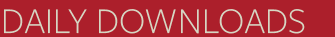
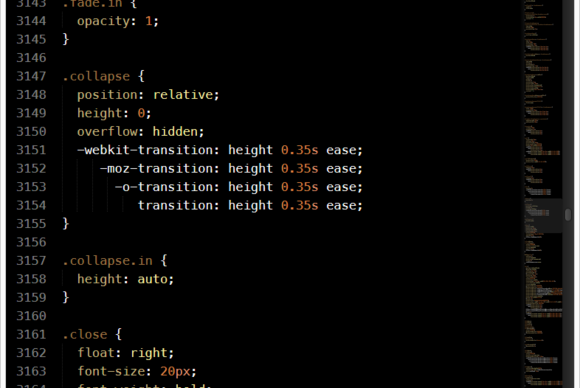
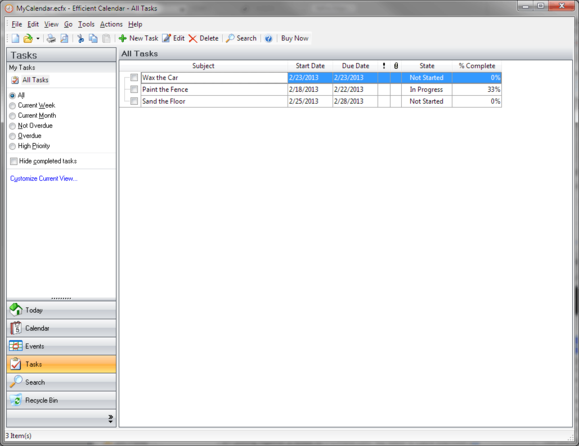


No comments:
Post a Comment